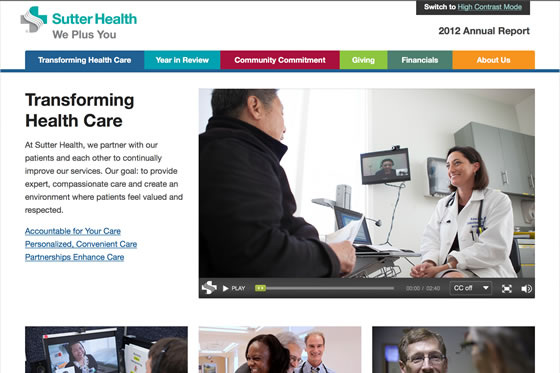We’ve all seen it before: An organization puts hundreds of hours and thousands of dollars into producing an annual report, only to wonder how many people read it.
Taking an annual report online is a great way to extend a report’s shelf life and visibility, and short film is a powerful way to bring stories to life within this more dynamic format. Sutter Health, a not-for-profit health system in Northern California, offers a good example of how to do it right.
Ever since transitioning to online reports in 2007, Sutter has dramatically increased the impact of its report and has won acclaim for its content and design. It’s also saved money; the organization estimates that it spends 75 percent less on its online report than it did on its printed kin, this in spite of integrating exciting multimedia throughout.
On Tuesday November 5, Carey Peterson, Internal Communications Director at Sutter Health, will lead a Ragan webinar on this very topic. We caught up with her and two other members of the Sutter Health team, Brian Hudson and Sy Neilson, to get their top tips for integrating short film into annual reports.
1) Tell authentic stories
“Nobody wants to watch a corporate video with a CEO saying XYZ,” says Hudson. “They want to know where the rubber meets the road and how your organization is impacting people. These stories have to be authentic.”
Hudson estimates that 90 percent of the films in Sutter Health’s most recent report are completely unscripted and anecdotally told in first person. One big birds-eye-view, year-in-review film is fine (see “Our Year 2012” for an example). Beyond that, “go granular,” Hudson says, and skip short films that summarize accomplishments for films that tell real stories that resonate with your audience.
2) Start small
Many organizations make films throughout the year: for conferences and roundtables, internal social media channels and external blogs. Come the end of the year, an annual report team may have dozens of films to choose from.
Sutter’s advice: Don’t overdo it.
“Start small,” says Peterson. “Many times an abundance of content is less impactful than having one or two good core stories to tell an organization’s mission and action.”
Trying to integrate short films into every single section and subsection may also become a creative burden.
“Early on, we felt a lot of pressure to put a video in every section, and a video in every subsection, and a piece of multimedia in each sub-subsection,” says Hudson. “We found ourselves really forcing it. It gets a little predictable. Now we’ve pulled back and decided to focus just on the impactful stories.”
In place of a video in every section, try blending infographics, photos, films, and written factoids as needed.
3) Keep it brief
In addition to keeping the overall number down, keep the length of films short and to the point.
“We internally are always thinking in that two-minute range,” says Hudson. “It’s a plus or minus thing depending on the story. But it needs to be short and authentic. The last thing you want to do is bore your viewer.”

4) Forget about theme
Printed annual reports always have a key theme—solutions, innovations, giving back, etc.—but “with an online annual report, users are not following the whole story because they could literally click anywhere,” says Peterson.
Her advice: toss out the notion of a narrow theme and instead focus on stories that illustrate what your organization is really about. Sutter recently rolled out a new tag line—We Plus You—so its primary stipulation for films in last year’s report was that they told a compelling story that captured the feeling of a partnership approach to health.
“We always default to the best stories,” says Hudson. “Sometimes a regional media team has put it together. Sometimes it’s pre-produced, and sometimes it’s a micro-documentary. For us, it’s not a priority to have a precisely unified look and feel.”
5) Get technical and never, ever repeat yourself
Getting viewers to a website is an art; keeping them there is another. Given the fact that online viewership can be fickle, the Sutter team has learned the importance of strategically placing films in its report.
For one, “Always make sure that within the view of a video, folks can easily access other sections of the report,” says Peterson.
The solution: A side navigation bar that clearly displays different elements of the report. “It entices people to get into other sections,” says Peterson, “and provides much more access within a subpage.”
Secondly, be sure to close-caption all videos and consider video-integration in a way that makes it easy for the audience to engage, no matter what kind of keyboard, mouse, or digital device they’re using. Sutter does this so everyone can enjoy the content and to meet ADA compliance.
Finally, make sure to never repeat yourself. If you’ve placed a film in one subsection, don’t place it in another subsection, even if it may illustrate that section’s point as well. The reason has to do with search engine optimization. “Google is always changing its algorithms and looks for people that post repetitive stuff over and over,” explains Neilson. “They’ll consider it spamming and will devalue it as newsworthy.”
6) Share, share, share
“Videos are the doorway to get into the annual report,” says Neilson. “They generate a tremendous amount of engagement.”
His advice: Share, share, share.
From an external, media-relations standpoint, Neilson says that videos in the annual report consistently deliver the highest engagement through social media channels and emails. “It’s simple: you just say, ‘Watch this cool film’ and then link to the annual report,” says Neilson.
Sutter also shares short films through internal communications, blogs, and press releases. The result is that short films extend the shelf life of the report.
“This has to be part of your strategy,” says Hudson. “You don’t just say, ‘Here’s our annual report ready for you to view.’ If you have six, seven, eight videos, guess what? We can broadcast socially one per week and keep that annual report alive through storytelling for months.”
7) Start it all over again
Finished one report? Lucky you, it’s time to start the next. The Sutter team says that planning is essential when it comes to annual report best practice so that you’re fully prepared come March or April when you’re in full production mode.
“You have to have a solid project plan,” says Peterson. “From concept to execution. We have a whole section in our project plan devoted just to video. Without a solid plan, you won’t be as successful.”
Once a project plan is in place, a team can continuously collect films throughout the year. “Six months, seven months out, we’ll start identifying or slotting videos,” says Peterson. “It helps save costs and allows us to get ahead. If a better story comes along, great, we’re not bound by videos we’ve set aside.”
Peterson adds that it’s important while planning the next report to use Google Analytics to analyze the current report and strategically learn from its successes and failures. “We’ve often changed our site strategy based on Google Analytics,” she says.